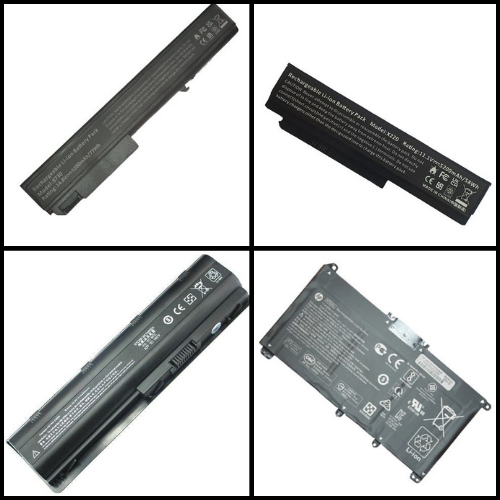Introduction
Your laptop battery is a crucial component of your device, but over time, it can degrade if not properly cared for. Learning how to prolong laptop battery lifespan is essential for maintaining your device’s performance and longevity. In this blog post, we’ll explore practical tips and strategies that will help you get the most out of your laptop battery, ensuring it stays healthy and efficient for years to come.
1. Avoid Overcharging Your Laptop Battery
Overcharging is one of the most common ways to shorten a laptop battery’s lifespan. While modern laptops are designed to stop charging once the battery is full, keeping it plugged in constantly can still generate heat, which degrades the battery over time. To prolong laptop battery lifespan, aim to keep your charge level between 20% and 80%, unplugging once it’s fully charged.
2. Use Energy-Saving Settings to Prolong Battery Life
Maximizing your laptop battery’s efficiency starts with adjusting your device’s power settings. Enabling power saver mode and reducing screen brightness are simple yet effective ways to reduce energy consumption. Additionally, turning off unnecessary features like Bluetooth, Wi-Fi, and keyboard backlighting when not in use can significantly prolong laptop battery lifespan.
3. Keep Your Laptop Cool
Heat is the enemy of all batteries, including those in laptops. To prolong laptop battery lifespan, it’s important to prevent your device from overheating. Always use your laptop on a hard, flat surface to allow proper ventilation. Avoid using it on soft surfaces like beds or couches, which can block air vents. Regularly cleaning your laptop’s air vents from dust buildup also helps maintain optimal temperature levels, prolonging battery life.
4. Follow Proper Charging Practices
To extend laptop battery life, it’s crucial to follow proper charging practices. Always use the charger that came with your laptop or a manufacturer-recommended one. Charging your laptop with an incompatible charger can damage the battery and reduce its lifespan. Additionally, avoid using resource-intensive applications while charging, as this generates excess heat and stresses the battery.
5. Regularly Calibrate Your Laptop Battery
Calibrating your laptop battery every few months ensures that the battery’s sensor reads charge levels accurately. To calibrate, fully charge your laptop battery to 100%, then use it until it drains completely and the device shuts down. Afterward, charge it back to 100% without interruption. This process helps prolong laptop battery lifespan by maintaining optimal performance.
6. Hibernate Instead of Sleep to Save Battery Life
When you’re not using your laptop for extended periods, consider using Hibernate mode instead of Sleep. Hibernate mode saves your work and completely powers off the laptop, using no battery power. This is an effective way to prolong laptop battery lifespan, especially if you frequently step away from your device for hours at a time.
7. Avoid Deep Discharges
Regularly allowing your laptop battery to drain completely to 0% can cause significant wear on the battery cells. To prolong laptop battery lifespan, make it a habit to recharge your laptop when the battery level drops to around 20%. This practice helps avoid deep discharges, which can degrade the battery over time.
8. Store Your Laptop Battery Properly
If you plan to store your laptop for an extended period, ensure the battery is charged to around 50% before powering it off. Store the laptop in a cool, dry place to prevent deterioration. Storing your laptop with a fully drained or fully charged battery can reduce its overall lifespan.
9. Keep Software and Drivers Updated
Regularly updating your operating system and drivers can help optimize your laptop’s power management, prolonging battery life. Manufacturers often release updates that include improvements in energy efficiency, so keeping your device up to date is a simple yet effective way to prolong laptop battery lifespan.
10. Consider Battery Replacement When Necessary
No matter how well you care for your laptop battery, it will eventually lose its ability to hold a charge. When this happens, consider replacing the battery. A fresh battery will not only restore your laptop’s portability but also ensure that you’re getting the most out of your device’s performance.
Conclusion
Prolonging laptop battery lifespan is all about adopting smart usage habits and following best practices for charging and maintenance. By avoiding overcharging, keeping your laptop cool, and using energy-saving settings, you can significantly extend the life of your laptop battery. Remember to calibrate the battery regularly, avoid deep discharges, and store it properly when not in use. Following these tips will ensure that your laptop battery remains healthy and efficient, providing you with reliable power for years to come.