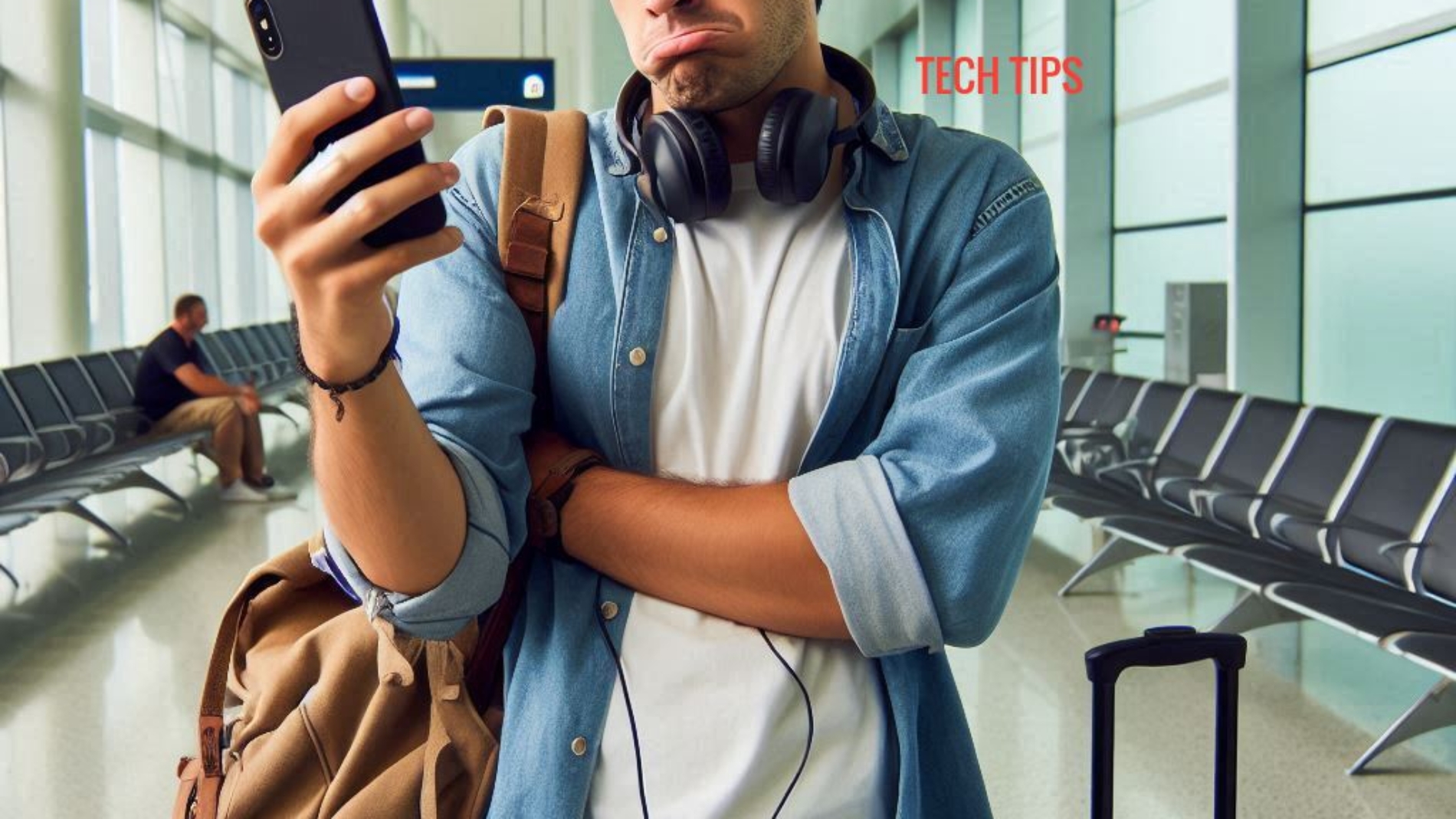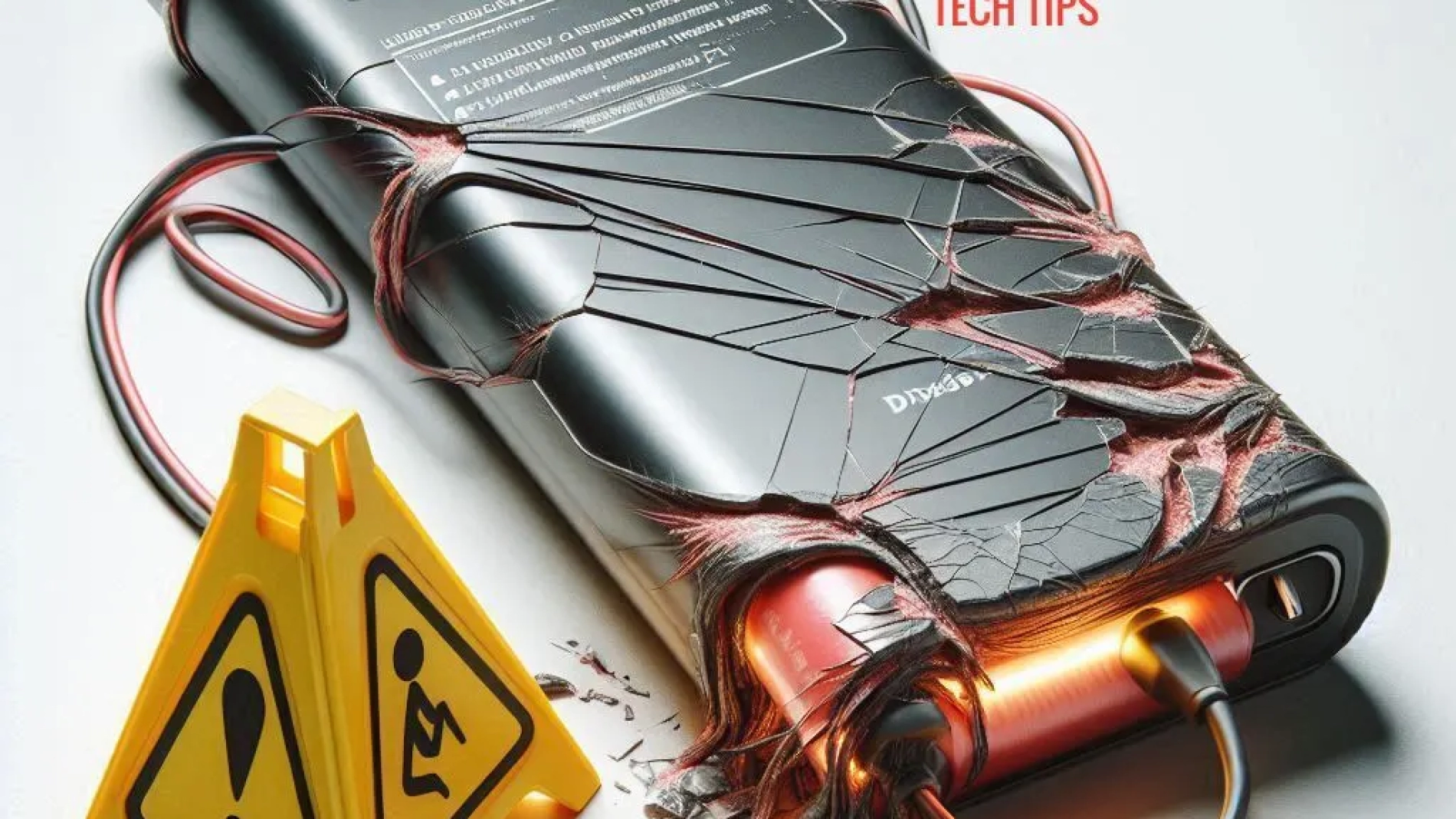In the ever-evolving world of technology, innovative devices are continuously being developed to improve people’s lives. One of the most exciting breakthroughs in assistive technology is a new device known as Blindsight. This device aims to significantly enhance the lives of visually impaired individuals by offering a new way to navigate the world around them. Let’s dive into what Blindsight is, how it works, and its potential impact.
What is Blindsight?
Blindsight is an advanced wearable device designed to help people with visual impairments perceive their surroundings in a way that mimics natural sight. The concept is grounded in providing users with non-visual sensory inputs that allow them to “see” or understand their environment without relying on traditional eyesight.
Using a combination of sensors, vibration feedback, and auditory signals, Blindsight provides a multi-sensory experience. Users can receive spatial information about nearby objects, obstacles, and other environmental factors, which allows them to navigate with greater confidence.
How Does Blindsight Work?
Blindsight uses a variety of cutting-edge technologies to map the surroundings and communicate this information to the wearer:
- Ultrasound Sensors: These sensors detect objects around the user and measure their proximity. Much like a bat’s echolocation, the sensors send out sound waves and detect the echoes that bounce back to the device, allowing it to map the space in real-time.
- Vibration Feedback: Blindsight employs haptic feedback through vibrations to inform the user about objects’ locations. The intensity of the vibration increases as the user approaches an obstacle, giving them a sense of direction and distance.
- Audio Cues: For additional guidance, the device offers audio cues that help users understand more detailed aspects of their surroundings, such as the type of obstacle or its movement.
- Real-Time Processing: The device processes environmental data in real-time and offers immediate feedback, making navigation fluid and intuitive. Users don’t experience a delay, which is crucial for moving in crowded areas or avoiding sudden obstacles.
Benefits of Blindsight
Blindsight offers a range of benefits that could transform how visually impaired individuals interact with their surroundings:
- Increased Independence: The device enables users to move around more independently without relying solely on guide dogs or canes. This sense of autonomy can significantly improve quality of life.
- Enhanced Spatial Awareness: Unlike other assistive tools, Blindsight doesn’t just warn about obstacles but provides a spatial understanding of the environment. This means users can move freely in unfamiliar spaces with greater confidence.
- Compact and Wearable: Blindsight is designed to be lightweight and unobtrusive, making it easy for users to wear throughout the day without discomfort.
- Customizable Sensory Feedback: The device can be tailored to an individual’s preferences, with adjustable vibration strength and volume of audio cues, ensuring a personalized experience.
The Future of Assistive Technology
Blindsight is just one example of how technology can create more inclusive societies. As more research is conducted and the technology evolves, devices like Blindsight will likely become even more sophisticated, offering even greater autonomy to those with visual impairments.
This groundbreaking invention is poised to change the way individuals navigate the world and challenge the limits of what assistive devices can achieve. With further development and integration, Blindsight could be a common tool for enhancing mobility and independence for the visually impaired.
Conclusion
Blindsight is more than just a tool—it represents a step forward in creating a more inclusive, accessible world for people with visual impairments. Its innovative combination of ultrasound sensors, vibration feedback, and audio cues makes it a game-changer in assistive technology. As more people adopt this device, it has the potential to drastically improve the daily lives of those living with visual impairments.
The future is bright, and Blindsight is leading the way.