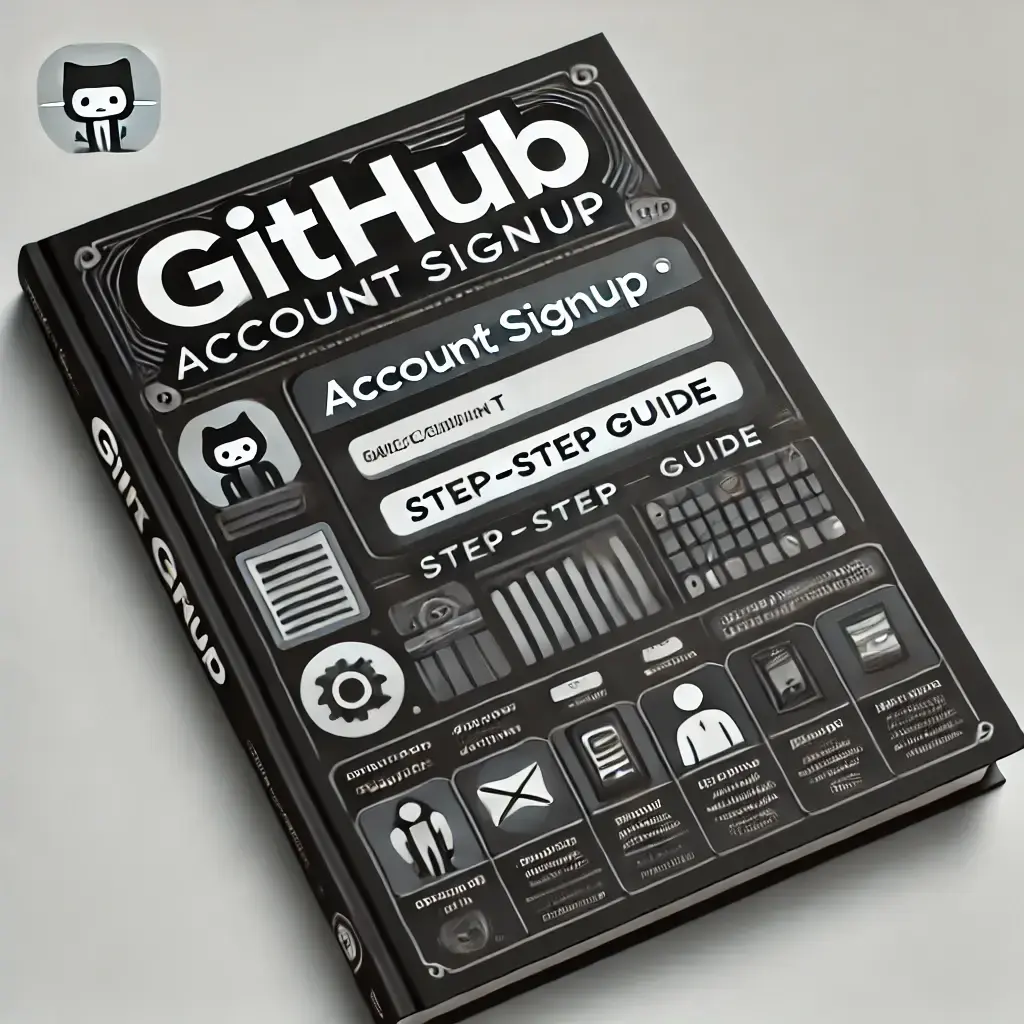GitHub is one of the most popular tools for developers and professionals working in the tech industry. It is not just a place to store code but a platform that offers collaboration, version control, project management, and much more. Whether you’re a software developer, student, or open-source contributor, GitHub can significantly enhance your workflow. This post will explain what GitHub is used for, who can benefit from it, and offer a step-by-step guide on how to create a GitHub account.
What is GitHub?
GitHub is a cloud-based platform that allows developers and teams to collaborate on software projects using Git, a version control system. It helps developers track changes, work simultaneously on different versions of the same project, and revert to earlier versions if necessary. GitHub also supports project management tools, issue tracking, and code reviews.
In simpler terms, GitHub is where developers upload, store, and manage their projects, making it easier for multiple contributors to work on the same codebase. It’s widely used by software developers, project managers, students, and open-source enthusiasts.
Key Features of GitHub
- Version Control: GitHub uses Git to track changes in code over time, allowing developers to work on different versions of a project without overwriting each other’s work.
- Collaboration: Teams can collaborate on the same project from different locations, using features like pull requests and code reviews to ensure quality and consistency.
- Repositories: GitHub repositories store code, project files, and any related data. You can create public repositories that are accessible to everyone or private repositories for personal or confidential projects.
- Issue Tracking: Developers can log bugs, feature requests, or improvements directly within a repository, making it easy to manage tasks and track progress.
- Documentation and Wikis: GitHub allows users to include documentation with their projects, making it easy to understand how the software works.
- Open Source Contributions: GitHub is home to millions of open-source projects. Users can contribute to these projects by submitting their changes for review and inclusion.
Who Uses GitHub?
GitHub is used by a wide range of professionals, including:
- Software Developers and Engineers: GitHub is primarily used by developers to store and manage their code.
- Students and Educators: Educational institutions use GitHub for students to collaborate on coding projects and improve their skills.
- Open-Source Enthusiasts: Many open-source projects are hosted on GitHub, allowing contributors from all over the world to collaborate.
- Project Managers: GitHub’s project management features, such as issue tracking and task management, are used by project managers to keep software development on track.
- Designers and Writers: Even non-developers, such as designers and technical writers, use GitHub for version control on design files and documentation.
Benefits of Using GitHub
- Improved Collaboration: GitHub simplifies teamwork by allowing multiple developers to work on the same project without overwriting each other’s changes.
- Portfolio Development: For developers and students, GitHub acts as an online portfolio to showcase your work and technical skills.
- Enhanced Security: GitHub offers built-in security features, such as vulnerability alerts and dependency scanning, to keep your code safe.
- Learning Opportunities: By contributing to open-source projects, you can improve your coding skills and learn from others in the community.
- Automation: With GitHub Actions, you can automate tasks such as testing code, building projects, and deploying software.
How to Create a GitHub Account: Step-by-Step Guide
Creating a GitHub account is simple, and it’s your first step toward contributing to projects, storing code, and collaborating with other developers. Here’s a quick guide to get started.
Step 1: Visit GitHub’s Homepage
- Go to GitHub’s homepage.
- In the top right corner, you’ll see a Sign Up button. Click on it.
Step 2: Enter Your Details
- Enter a Username, Email address, and Password on the sign-up form.
- GitHub will let you know if your chosen username is available. Make sure it’s something unique and easy to remember.
Step 3: Customize Your Experience
- GitHub will ask how you plan to use GitHub, such as for personal projects or business.
- You can choose your preference, but it doesn’t significantly impact your experience.
Step 4: Choose Your Plan
- GitHub offers two plans: Free and Pro.
- Most users can start with the free plan, which includes unlimited repositories (public and private) and access to GitHub’s core features.
- If you need advanced features like more CI/CD minutes or advanced security features, you might consider the Pro plan.
Step 5: Verify Your Account
- GitHub will send a verification code to your email address. Check your inbox, enter the code, and complete the signup process.
Step 6: Set Up Your Profile
- Once your account is created, you’ll be prompted to set up your profile. This includes uploading a profile picture, writing a bio, and linking any personal websites or social media profiles.
Step 7: Explore GitHub
- Now that you’ve created your GitHub account, you can start creating repositories, contributing to open-source projects, and collaborating with others.
Conclusion
GitHub is an essential tool for anyone working with code. It enhances collaboration, improves version control, and acts as a hub for open-source projects. By using GitHub, developers can manage large-scale projects, work with teams across the globe, and contribute to a thriving coding community.
Setting up an account on GitHub is quick and easy, and with the step-by-step guide provided above, you’ll be well on your way to exploring everything the platform has to offer.